Introduction
The JavaScript Threat monitoring module allows customers to gain visibility over the attacks against their own applications.
A Real-time notification is sent to an external service (on Jscrambler Premises) as soon as some kind of violation occurs such as your JavaScript code being tampered with or used in a different environment or date from the one(s) you have set on your protection configuration.
By default, you can monitor the Real-Time Notifications on your Dashboard - Live-Feed page.
You can also forward and aggregate this valuable security Information into a SIEM (e.g. Elasticsearch,Splunk) which will help you automate the process of looking at audit logs and alerting.
To access the SIEM Integrations page, please go to the Jscrambler Dashboard, select the target application,and then click on the Integration link under the Setup section.
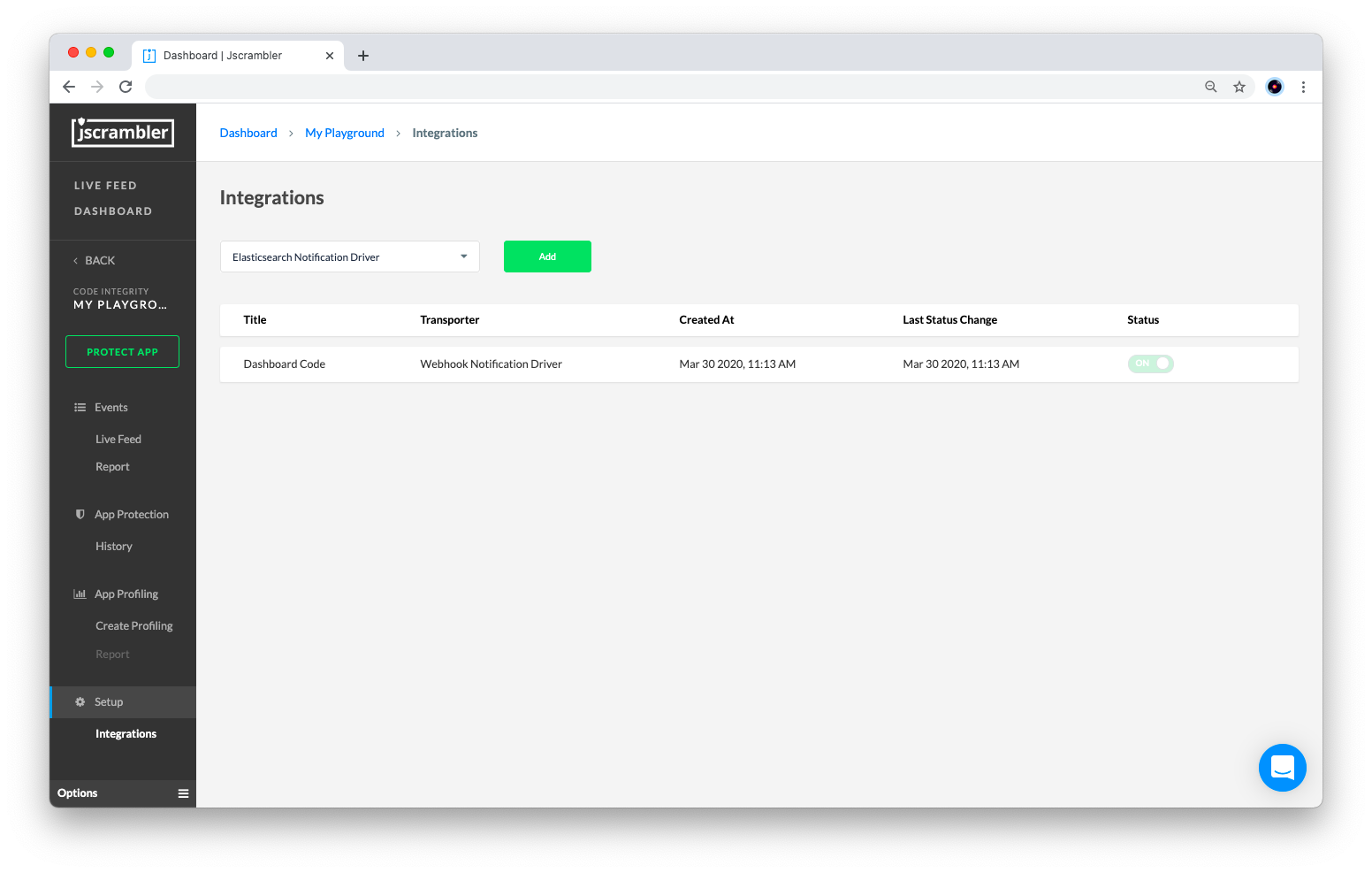
Currently, we support two types of SIEM drivers (detailed below), to cover your needs:
In addition, we also support forwarding messages to a Slack workspace/channel of your choosing. We allow forwarding real-time notifications, as well as protection failure messages.
Note: you can have up to 10 integration drivers per Jscrambler application.
See more details below: